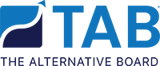In today's workplace, you are highly likely to work with a team across the country (or even across the world). Therefore, a good understanding of making remote meetings work for you and your team is more critical than ever.
There has been a massive uptake in adopting virtual boardrooms to cut down on costly travel for meetings, training sessions, and conferences. With the recent pandemic, an even more significant number of companies have taken the virtual route.
Online meetings have become a regular part of our day's workflow, and they are here to stay. So how do you make them efficient? How do you make up for the lack of a face-to-face interaction? And how do you make sure you cover everything before the meeting ends?
We asked our TAB community to share their tips with you. Here's a look at everything you need to know about running effective remote meetings with teams spread across the planet.
#1 Set the ground rules, and for larger meetings, assign a co-host and breakout rooms.
As with any good meeting, you need to set some ground rules for participation and ask everyone to comply. Examples of ground rules include:
- Staying on video.
- Staying on mute until you address the group.
- Using the raise/lower hand to manage Q&A, especially with a larger group.
Over time, consistent norms help everyone use the time in the meeting more effectively.
If you are hosting a larger meeting, I suggest pairing up another person as a co-host for the meeting. One person can play the technical support role and manage tasks such as, admitting people into the room, assigning people to breakout rooms, recording the meeting, spotlighting key speakers, placing essential information in the chat box to share with the group, and sharing questions addressed in the chat. The other host can focus on presenting and otherwise leading the discussion and engaging the group.
Breakout rooms are great tools for giving people a chance to talk one-on-one or in small teams and dig into details or brainstorm together. The host of the meeting can send messages to the people in breakout rooms and visit each breakout room to ensure everyone is on task. The host can then close the breakout rooms giving the groups a minute or two notice to wrap up and regroup in the main room.
Recording the meeting and making it available to all attendees and perhaps those who couldn't make it gives everyone a chance to keep informed of issues discussed, decisions made, and action items assigned. This allows everyone to stay up to speed on a project even if they missed the meeting.
Electra Govoni, Owner at TAB Boston Northwest
#2 Create and distribute an agenda before the meeting.
Any meeting, especially virtual, should have an agenda and specifically list the meeting's main point and outcome. The agenda should be distributed to all attendees at least 24 hours before the meeting, and a timekeeper assigned to keep things on track. The meeting should start at the specified time. Too often, virtual meetings take 5-10 minutes to start as the perception can exist that attendees are at home and have more time. This can set a tone that leads to anything but effectiveness or productivity.
Allan Lamar, Owner at TAB Colorado Springs
#3 Deliberately position yourself to include body language and tone just as you would in a face-to-face conversation.
Virtual meetings lack interpersonal communication. The required structure reduces team collaboration, spontaneity, and psychological safety. Body language makes up 55% of communication, 38% is tone, and both are compromised in a compressed, virtual, 2D format. To make virtual meetings more effective and productive, we need to overcompensate in these two areas. Ways to do this include:
- Stepping back, putting some distance between you and the camera to create a 3D space.
- Stand at an acute angle to the camera, replicating the optimal seating position in a face-to-face meeting.
- Utilize a whiteboard behind you to draw, take notes and capture the conversation.
- Speak from your diaphragm as if you were presenting to extend the range of your voice.
- Start the meeting with housekeeping, encouraging participation, letting your attendees know it's a safe space, and how long you will be together, as well as the meeting's objective.
At first, this will not feel natural. But over some time, it will become routine. Be persistent, ask for feedback, and you will find that others start following your lead. This will result in more effective and productive virtual meetings.
Daniel Wong, Owner at TAB Brisbane, Australia
#4 Watch for any "meetings after the meeting."
If immediately following your meeting, you see participants gathering in the hallway or parking lot, likely, either something wasn't sufficiently explained or inevitable disagreements weren't voiced during the meeting. Be proactive. Approach the participants later on, to see what was being discussed. Maybe they were discussing their weekend plans. On the other hand, it might be an obstacle to getting everyone on board with a course of action.
John Dini, Owner at TAB San Antonio
#5 Don't fill the allotted time just for the sake of it.
Always distribute an agenda to the attendees before the meeting. Never fill the allotted time if the outcome of the meeting has been achieved in less time.
Bob Green, CEO at TAB North Shore
#6 Keep it professional by following basic virtual call etiquette.
Some of the best ways to make virtual meetings more effective are to:
- Ensure your lighting is not behind you. Check to see if the light is too dark to show your face or so bright that it blinds others.
- When others talk, look them in the eyes as you would if you were face to face.
- Pay attention to the person talking. Don't look around the room you are in, out a window, or talk with others that may be physically in the room with you.
- Ensure your sound is turned on and adjusted correctly before the meeting begins and be on time for the meeting.
- Use the chat box and raise your hand when appropriate. Give the person talking time to finish what they are saying.
- Dress appropriately for the occasion as a professional would dress.
- Keep your computer muted when you are not involved in a conversation and eliminate background noise in the room you are physically in during the meeting.
Act as though you are in a real conference room face to face with people. Pay attention and show the same courtesy and professionalism that you would in a live meeting, and things will go smoothly, and the virtual meeting will be productive.
Jim Morris, Owner at TAB Tennessee Valley Region
#7 Tune Up Your Meetings
- Meeting fatigue is real - do you really need this meeting? if so consider meetings in 15 minute increments.
- Share information in unique ways such as videos and infographics.
- Consider your meetings settings - they don't have to be face to face. Perhaps walk and talk on the phone together.
- Be prepared - send out must read information in advance.
- Increase breakout groups in virtual meetings.
- Make time for soft talk along with business talk.
- Create urgency in solution generation - break into groups and set short solution times.
- Solve problems by including them in a story format using super heroes or cartoon characters.
- Break out problem solving meetings into reality, obstacles, options and a way forward.
- Meeting timing is important - people tend to have more energy between 9:00am - noon.
- Use the facilitator to share ideas anonymously to encourage participation.
- Schedule quarter team feedback with a positive improvement response required. Listen and reflect.
- Adopt new micro-habits -- small steps to improve resiliency, health and personal habits.
Chris Sachse, TAB Member and CEO at Think|Stack
#8 For longer meetings, allow for movement.
Most people are sitting at their desks for long periods. Therefore, for each 30-minute meeting segment, add a brief period to stand up and move around for all attendees.
Wm. David Levesque, President at TAB Rochester
#9 Keep people with hearing problems/ disabilities in mind.
Be aware of individuals who may be hearing challenged. Some with a hearing disability will read lips, so it is important to look into the camera and speak clearly. Microsoft Teams has a feature that does voice recognition with closed captioning, which can be very helpful even though it is not perfect.
David Zelinski, Owner at TAB Southwest Houston
#10 Make it a conversation rather than a lecture
If you need to deliver information during a meeting, find a way to turn it into a conversation instead of a lecture. Here are a couple of ideas:
- Give the topic to someone on your team to present.
- Break the topic up into pieces and have each team member present part of the information.
- Invite an expert (or experts) to your meeting and ask them questions about the topic. Invite your team to ask questions as well.
If you don't need to cover a lot of information during the meeting, then have a different person from the team run the meeting each time you meet.
Doing any of the above will increase engagement and make your virtual meetings more effective.
Laura Drury, Owner at TAB Focused Directions
#11 Provide relevant and pertinent documents before the call.
Exchange digital documents (like PDF, XLS, DOC, PPT) before the call or even after the virtual meeting. Important documents that contain information important to the topic being discussed can be sent before the meeting with an explanation in the email body. This allows the other party to review the information before the call, saves the time spent in detailed explanations, and minimizes the Q&A session during the meeting. Other documents might become pertinent as the discussion progresses during the virtual meeting. Send these documents after the meeting rather than interrupting the discussion. A good explanation in the email body and some Q&A responses are generally more efficient than the time it takes to explain everything during the virtual meeting.
Joe Palmer, Owner at TAB North Texas
#12 Announce a batting order for each section of the meeting
It is harder to see whether people are engaged during a virtual meeting than when face to face. In a face-to-face meeting, we can look at the other participants' body language during the meeting and read into it. A tapping pen, staring off into space, sitting up straight, slouching — all of these can be observed easily. On a Zoom call, it is difficult to tell whether a person is staring at the screen because they are paying attention to the speaker or reading emails, or watching YouTube. To combat this, I announce a "batting order" at the start of each meeting section. My batting order is the order that I will be calling on people for an opportunity to ask questions or give feedback. Even if they don't have anything to add, they know they are called on to speak to ensure they pay more attention. I also change up the batting order over the course of the meeting so the participants don't get too comfortable with the order and allow distractions until it is their turn to talk.
Doug Kerr, Owner at TAB Etobicoke/Mississauga
***
Discover the 5 ways entrepreneurs and business leaders seize opportunities during difficult times here